How to obtain the 2024 Indian Bank Statement Mini Statement of Indian Bank for 2024: That Is Enough To Extract The Indian Bank Statement. The bank offers its account holders several ways to see the statement. Account holders are able to access their bank statements online while at home. Account holders have access to both online and offline statements.
Indian Bank Mini Statement
You can still get your bank statement if you don’t have a smartphone or access to the internet by using missed calls and SMS. This article will outline 5 simple and clever ways to obtain Indian Bank’s statement. By using the techniques we’ve listed, you can get a bank statement quickly.
Indian Bank Mini Statement Number
How to obtain an IB Bank statement (Indian Bank Statement Details) We’ll inform you, one by one, about the procedures for extracting Indian Bank statements. Read each method carefully, and then check the statement however suits you.
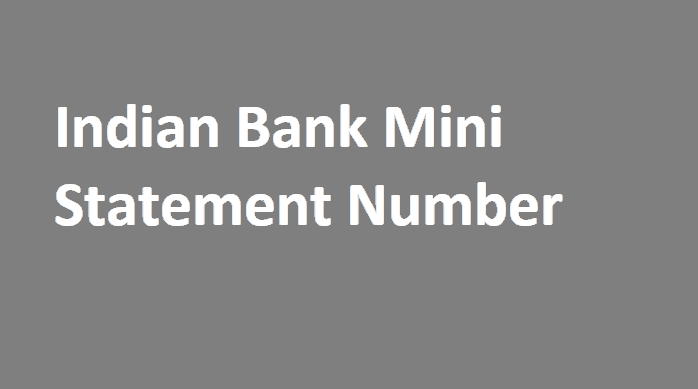
1- How to get Indian Bank Statement by SMS
This Is The First Offline Method For Obtaining Indian Bank Statements. You don’t even need a smartphone to make this statement. You can also obtain the statement using your regular phone. To do this, first go to your mobile’s inbox and type “LATRANAccount Number>PIN>”. After that, you must text the message to 9444394443.
You Will Receive A Message With The Details Of Your Most Recent Transactions Within A Few Minutes Of Sending The Message.
2- Get statement of Indian Bank by calling toll free number
This is yet another offline method for obtaining Indian Bank statements. To extract the statement in this manner, you do not even need a smartphone. You can get the statement while sitting at home using your regular mobile phone.
After making a missed call to 8108781085 or 180042500000, you will receive the statement as a message in your mobile inbox.
3- Extract Indian Bank Statement from IndOASIS App
This Is The Online Method For Obtaining Indian Bank Statements. To Do So, You Must Have A Smartphone Or Laptop As Well As Internet Access. You can obtain the statement by following the steps outlined by us.
- First, download and register for the IndOASIS – Indian Bank Mobile Banking App on your phone.
- After registering, sign in to the app and select Accounts.
- Then select Account Statement.
- Select the date range (how long you want to download the statement) and PDF format to download your Indian bank statement.
- Then click Download to save the statement.
- How to Obtain an Indian Bank Statement Using Internet Banking
- Access Your Indian Bank Net Banking: http://Www.Indianbank.Net.In/
- After you’ve logged in, go to My Accounts.
- Then select the Statement of Accounts tab. Then select Account Type, Date Range, Format (PDF Or Excel), and Download.
- The Indian Bank Account Statement will now be downloaded to your computer.
4- How to get statement of Indian Bank from ATM
This is the offline method for obtaining Indian Bank statements. To obtain the statement in this manner, visit your nearest Indian Bank ATM.
- Visit The Nearest ATM And Swipe Your Indian Bank ATM In It.
- After This Enter The 4 Digit ATM PIN.
- Select The Option Of “Statement”.
- You Will Know Your Account Balance On The Machine As Well As Will Get The Slip.
5- How to obtain an internet banking statement. (How to obtain Indian bank account statements through internet banking)
Customers of Indian Bank have access to Internet Banking. Indian bank account holders can check their account balances online without visiting a bank branch. The Account Holder Must Only Register For Internet Banking Service To Do This. The Following Is A Method To Determine The Balance Using This.
- Go To Https://Www.Indianbank.Net.In.
- Click On ‘Login For Net Banking’.
- After Logging In To The Account, The Account Holder Will See Various Information Related To His Account On The Home Page Of Indian Bank Net Banking. Account Balance Information Will Also Be One Of Them.
Account holders can also access their account balance via E-Statement. This requires the account holder to visit this website. Account holders can then obtain their E-Statement by entering their account number and captcha code.